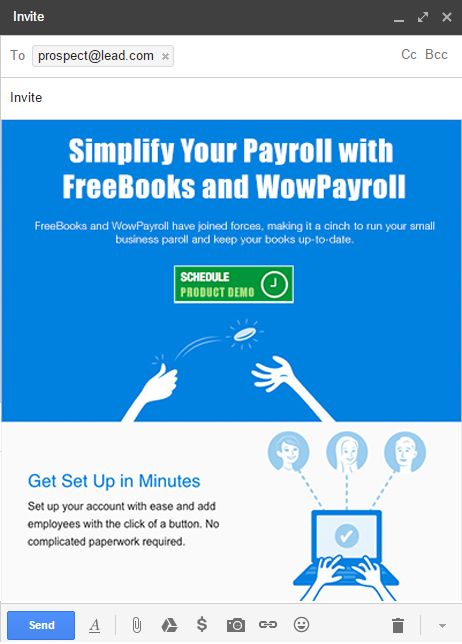LISTEN NOW! You can listen to our Product Architect explain this blog article in more detail here!
SUMO Scheduler is the only appointment scheduling automation solution built 100% native on the Salesforce.com platform. This article will teach you some great tips on how to sell more using SUMO Scheduler and the Salesforce.com Sales Cloud.
TIP #1: Fill Your Sales People’s Calendars via Self-Scheduling Sites
If you’re in sales you’ve probably heard the saying: “Sales is a numbers game”. It’s generally recognized that between two sales people of equal caliber, the one with the most appointments will close the most deals. Therefore, it’s not uncommon for successful Sales Managers to continually be on the lookout for software and tools that will maximize the utilization of their sales people to maximize quota attainment.
SUMO Scheduler provides several powerful ways you can let prospects self-schedule appointments to your sales teams calendars 24/7 from any device.
A) Mass Email an Appointment Invite (Marketing)
One powerful method is to collaborate with marketing to send a mass email to leads or customers (contacts) that includes a link to a self-scheduling site. As shown in the image below, when a prospect clicks on the the green “Schedule Product Demo” button, SUMO Scheduler’s assignment engine assigns the sales appointment to the most appropriate & available sales associate. This can be achieved using SUMO Scheduler and just about any marketing automation tool, including Salesforce, Pardot, Exact Target, Mail Chimp, Outreach, or any others.
B) Send Single Appointment Invites (Sales People)
You can setup email templates in Salesforce.com or Gmail or Outlook that include a link (like the red “Schedule Now” button below) to your own personal Self-Scheduling Site. As needed send this invite email to a lead or contact, to encourage them to self-schedule an appointment with you 24/7 from any device.
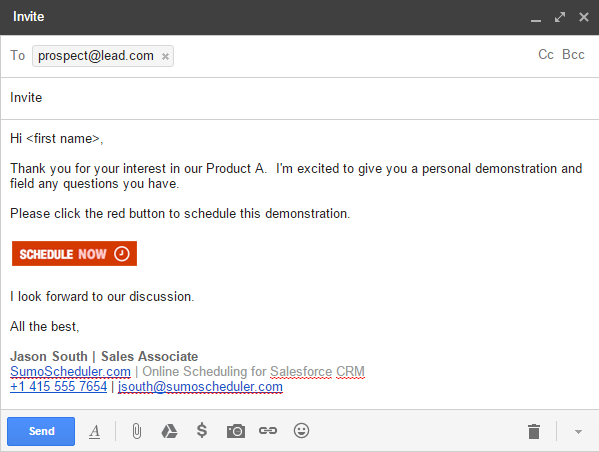
C) Put a “Schedule Sales Demo” Button on your Web Site
You can “Schedule Appointment” buttons to your web site, your social media sites like facebook, customer portal / community, and everywhere your customers are online. In this example, prospects may click the “Schedule Product Demo” button no this corporate web site to self-schedule an appointment 24/7 from any device. SUMO Scheduler’s assignment engine will help determine the most appropriate and available sales associate, book it, and provide all parties with the necessary details, include web conference details and more… all automatically! 100% scheduling automation!
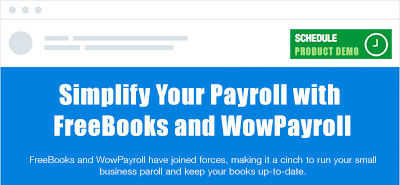
D) Put a “Schedule Appointment” Button in everyone’s Email Signature
Like option B above, you can put the “Schedule Appointment” button in your email signature as well.
TIP #2: Reduce No-Shows
In surveying our customers, we learned that most companies experience a 30% no-show rate, where people forget and do not show up to the appointment. The SUMO Scheduler Reminder Engine can send email, text message, and even automated phone reminders to help remind everyone about the appointment. As a result, our customers are seeing an up to 50% increase in appointment showings.
TIP #3: Focus Your Team on Selling, Not Administrative Tasks
In surveying our customers, we’ve found sales teams spend up to 25% of their time manually scheduling and rescheduling appointments. That’s up to 3 months a year. Can you imagine your sales team having 3 months more a year to sell?
Also, in today’s fast paced world, “It’s not just about being better, it’s about being different. You need to give people a reason to choose your business.” Prospects choose the company that is easiest to work with and buy from. Make it easy by letting customers self-schedule appointments with your sales staff. Prospects love it and so do sales people! Win:win!